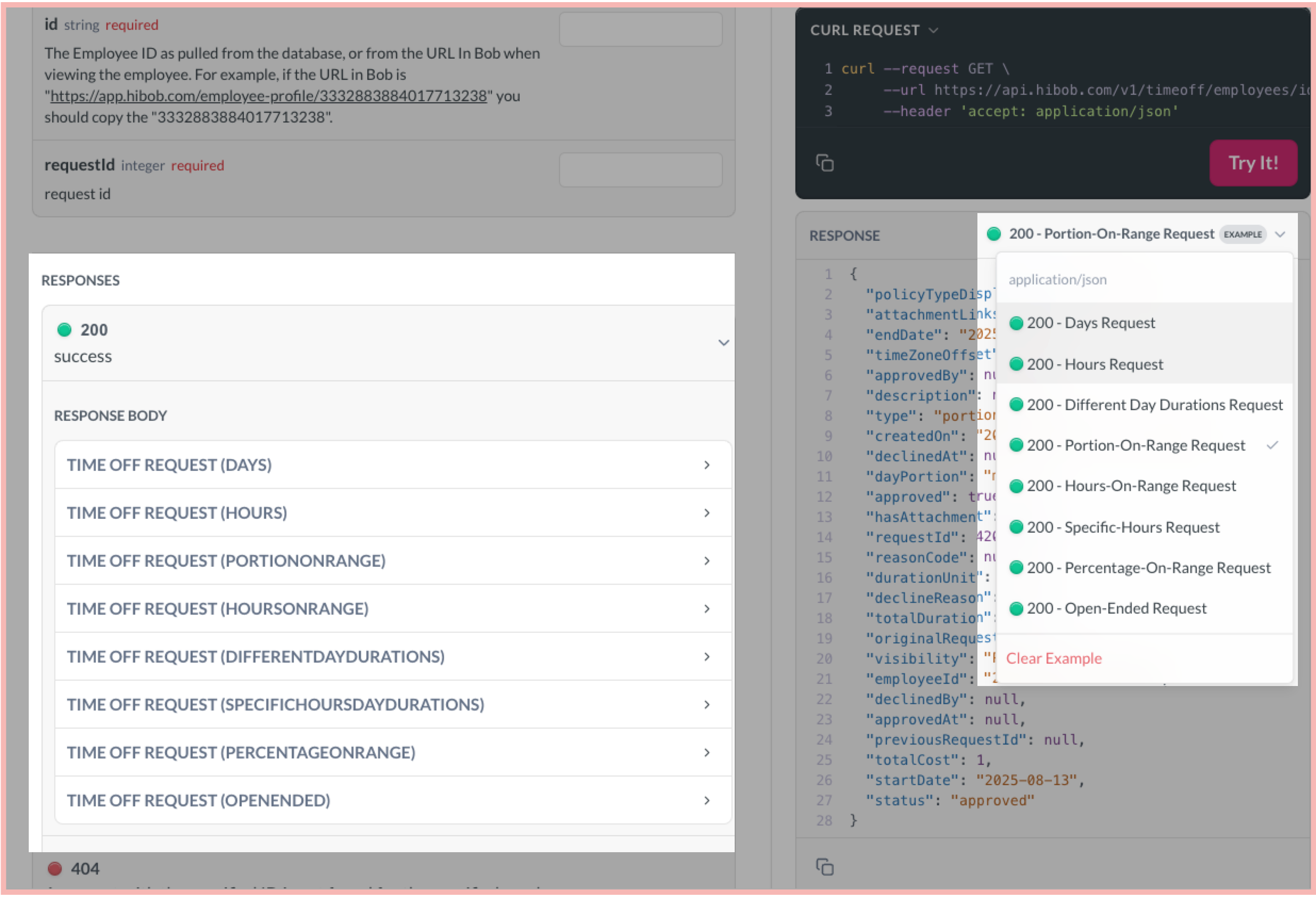What's new
The documentation page for Get the details of an existing time off request endpoint now displays all supported time-off request response types (e.g. days, hours, portion on range, etc.).
Each type has its own schema and its own example directly in the docs.
Note: This is a documentation-only change. There’s no impact on the API itself.
Why this change
Previously, the response was documented as a single generic schema, making it unclear which fields apply to which request types. By documenting each variant separately, developers can immediately see what to expect for each type.
This change also supports the growing number of request types we’ve introduced to enable more flexible time tracking, and it will continue to evolve as we expand support.
How to use it
- In the endpoint page, scroll down to the Responses section.
- Use the per-type tabs to explore the different schemas and example payloads.
- On the right-hand response tile, you can also choose the response example by type to see the exact structure.
- In your code, continue to check the type property in the response to know which schema applies.